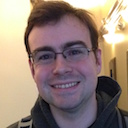Proper Search in Directory
In August, I refactored a TextMate bundle to support Search within a folder via Grep. It was nice, but was fairly ugly, and non-configurable. Today, I'm releasing a (very alpha quality) version of a dialog that packages up grep within a directory into a nice GUI package (it looks a lot like Textmate's default Search Within a Project dialog).
With this bundle, you can search within the entire project or any selected directory and get back the data in the bottom of the search pane, just like Textmate's default search box. The bundle is activated by hitting Apple-Shift-F, but you can change it to whatever combination you like.
A couple of caveats
- I don't current block new windows from being created if one already exists. As a result, close your windows once you're done with them.
- Double-clicking a line in the bottom section of the dialog brings up the file with the caret on the line, as you expect. However, it hides the search window. Hit Apple-~ to get back to the search window. Hitting Apple-Shift-F will create a new window, so don't do that.