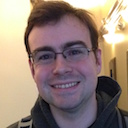Using SproutCore 2.0 with jQuery UI
One of the goals of SproutCore 2.0 is to make it trivial to integrate the tools you're already using together with SproutCore.
One way that we do that is to make it possible to drop a SproutCore app into a small part of your existing page. Greg Moeck did a great job demonstrating this functionality on the SproutCore Blog a couple of weeks ago, and I'd definitely recommend checking it out if you're interested in learning more about embedding SproutCore 2.0 in an existing app.
Another complementary approach is to make it easy to integrate SproutCore with existing JavaScript libraries and tools. Because SproutCore 2.0 uses templates as the primary way to build your application, it integrates well with the tools you're already using. In this post, I'll show you the hooks you need to integrate SproutCore with anything you want, and then show you how to do a general-purpose integration with jQuery UI.
Quick Refresh: Handlebars Templates
First of all, you can take any piece of HTML and attach it to a SproutCore view. You would typically do this in order to attach event handlers to the view or to define a function that computes how a particular value should be displayed. For instance, let's say we have some HTML that shows a business card for a person:
<div class="card">
<p class="name">{{salutation}} {{fullName}}</p>
<p class="address">{{number}} {{street}}</p>
<p class="region">{{city}}, {{state}} {{zip}}</p>
</div>
We can wrap this chunk of HTML in a SproutCore view, which will define the sources of each of the properties used in {{}}}.
<script type="text/html">
{{#view Yehuda.BusinessCard contentBinding="Yehuda.businessContent"}}
<div class="card">
<p class="name">{{content.salutation}} {{fullName}}</p>
<p class="address">{{content.streetNumber}} {{content.street}}</p>
<p class="region">{{content.city}}, {{content.state}} {{content.zip}}</p>
</div>
{{/view}}
</script>
Wrapping the HTML snippet in a