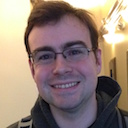Using .gemspecs as Intended
When you clone a repository containing a Unix tool (or download a tarball), there's a standard way to install it. This is expected to work without any other dependencies, on all machines where the tool is supported.
$ autoconf
$ ./configure
$ make
$ sudo make install
This provides a standard way to download, build and install Unix tools. In Ruby, we have a similar (little-known) standard:
$ gem build gem_name.gemspec
$ gem install gem_name-version.gem
If you opt-into this convention, not only will it simplify the install process for your users, but it will make it possible for bundler (and other future automated tools) to build and install your gem (including binaries, proper load path handling and compilation of C extensions) from a local path or git repository.
What to Do
Create a .gemspec in the root of your repository and check it in.
Feel free to use dynamic code in here. When your gem is built, Rubygems will run that code and create a static representation. This means it's fine to pull your gem's version or other shared details out of your library itself. Do not, however, use other libraries or dependencies.
You can also use Dir[] in your .gemspec to get a list of files (and remove files you don't want with -; see the example below).
Here's bundler's .gemspec:
# -*- encoding: utf-8 -*-
lib = File.expand_path('../lib/', __FILE__)
$:.unshift lib unless $:.include?(lib)
require 'bundler/version'
Gem::Specification.new do |s|
s.name = "bundler"
s.version = Bundler::VERSION
s.platform = Gem::Platform::RUBY
s.authors = ["Carl Lerche", "Yehuda Katz", "André Arko"]
s.email = ["carlhuda@engineyard.com"]
s.homepage = "http://github.com/carlhuda/bundler"
s.summary = "The best way to manage your application's dependencies"
s.description = "Bundler manages an application's dependencies through its entire life, across many machines, systematically and repeatably"
s.required_rubygems_version = ">= 1.3.6"
s.rubyforge_project = "bundler"
s.add_development_dependency "rspec"
s.files = Dir.glob("{bin,lib}/**/*") + %w(LICENSE README.md ROADMAP.md CHANGELOG.md)
s.executables = ['bundle']
s.require_path = 'lib'
end
If you didn't already know this, the DSL for gem specifications is already pretty clean and straight-forward, there is no need to generate your gemspec using alternative tools.
Your gemspec should run standalone, ideally with no additional dependencies. You can assume its FILE is located in the root of your project.
When it comes time to build your gem, use gem build.
$ gem build bundler.gemspec
This will spit out a .gem file properly named with a static version of the gem specification inside, having resolved things like Dir.glob calls and the version you might have pulled in from your library.
Next, you can push your gem to Rubygems.org quickly and painlessly:
$ gem push bundler-0.9.15.gem
If you've already provided credentials, you've now published your gem. If not, you will be asked for your credentials (once per machine).
You can easily automate this process using Rake:
$LOAD_PATH.unshift File.expand_path("../lib", __FILE__)
require "bundler/version"
task :build do
system "gem build bundler.gemspec"
end
task :release => :build do
system "gem push bundler-#{Bunder::VERSION}"
end
Using tools that are built into Ruby and Rubygems creates a more streamlined, conventional experience for all involved. Instead of trying to figure out what command to run to create a gem, expect to be able to run gem build mygem.gemspec.
A nice side-effect of this is that those who check in valid .gemspec files can take advantage of tools like bundler that allow git repositories to stand in for gems. By using the gem build convention, bundler is able to generate binaries and compile C extensions from local paths or git repositories in a conventional, repeatable way.
Try it. You'll like it.